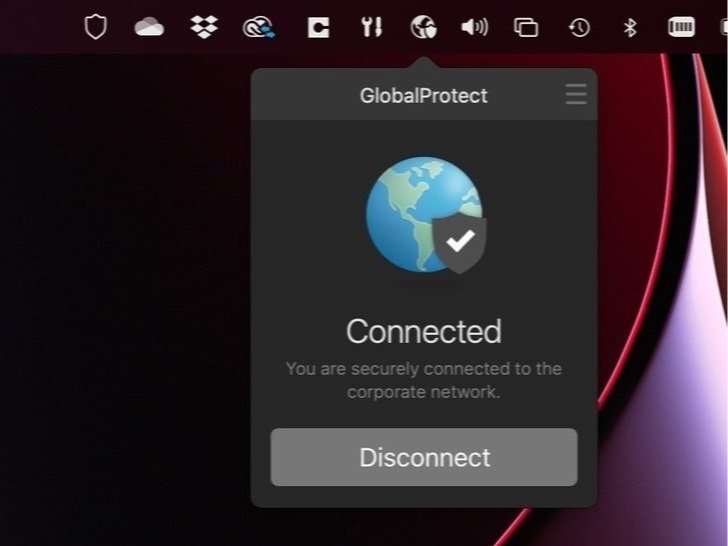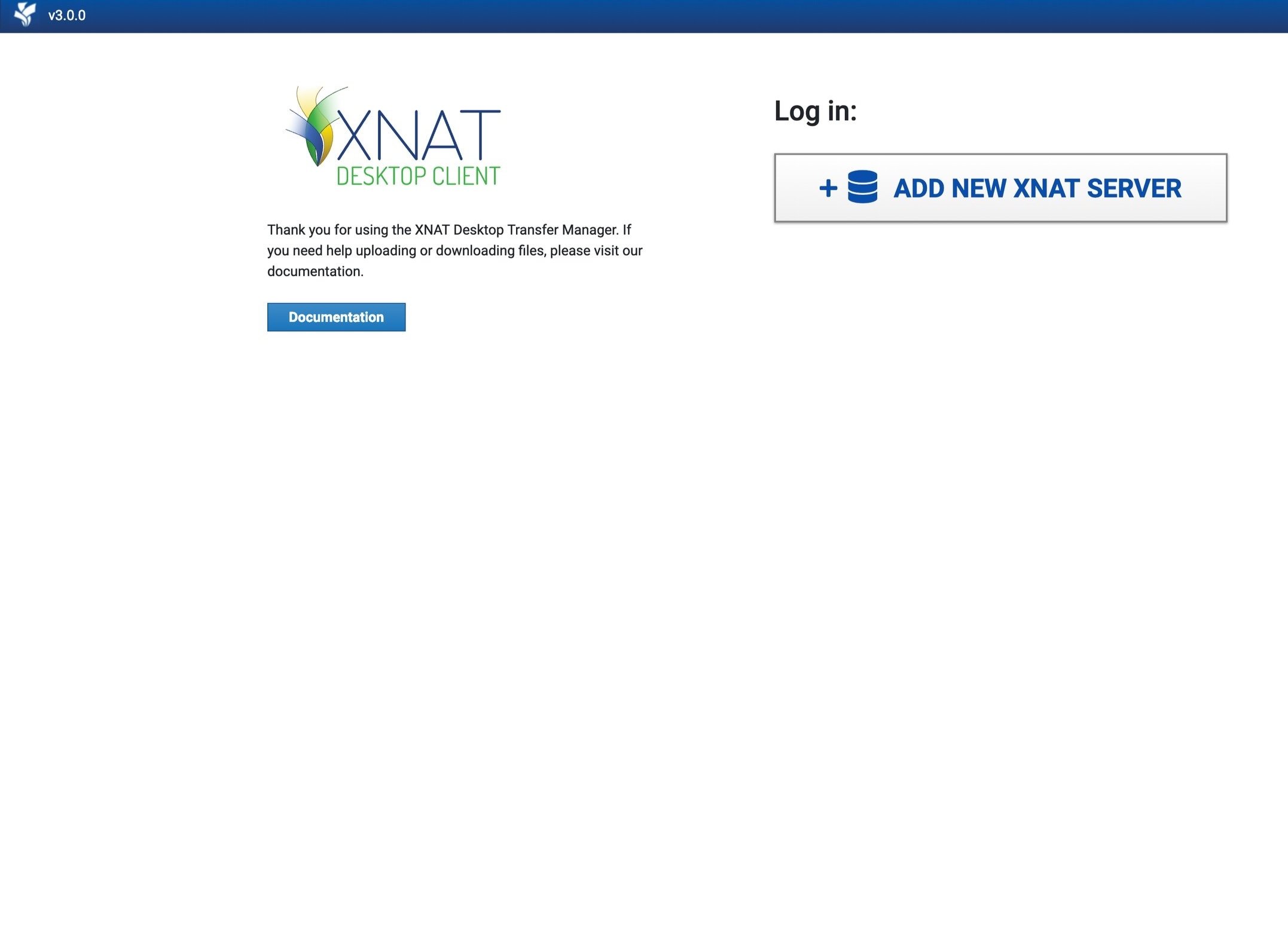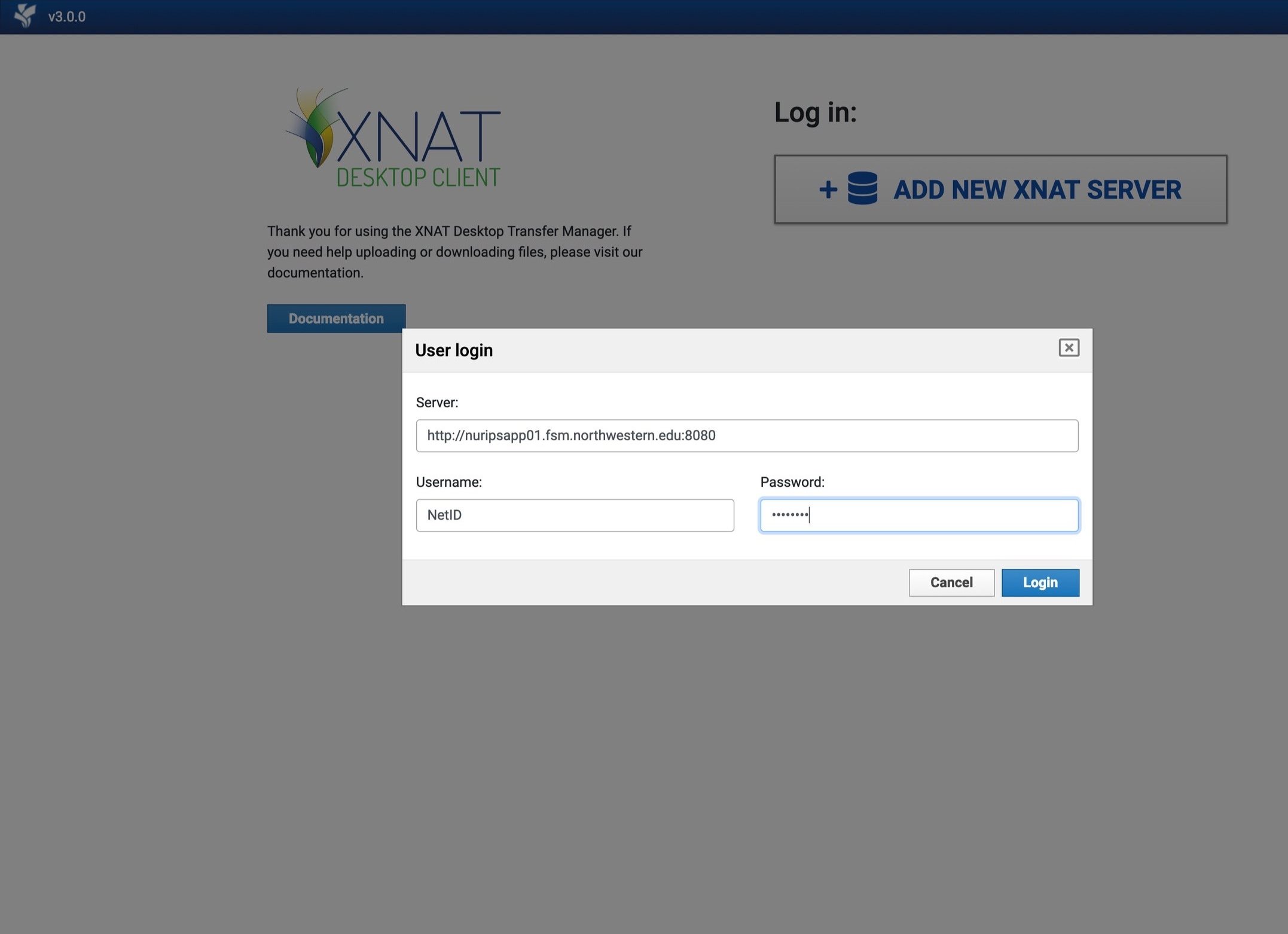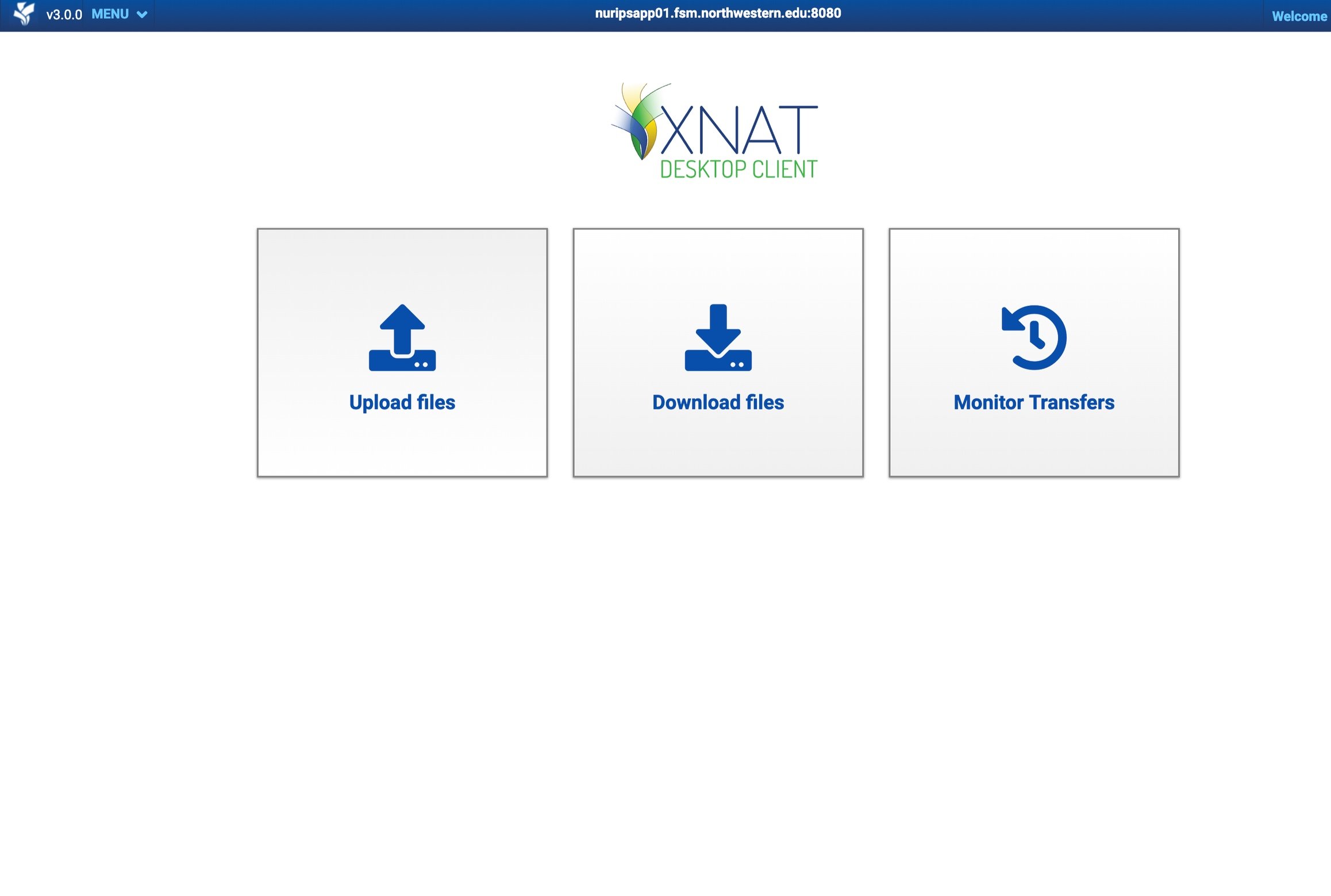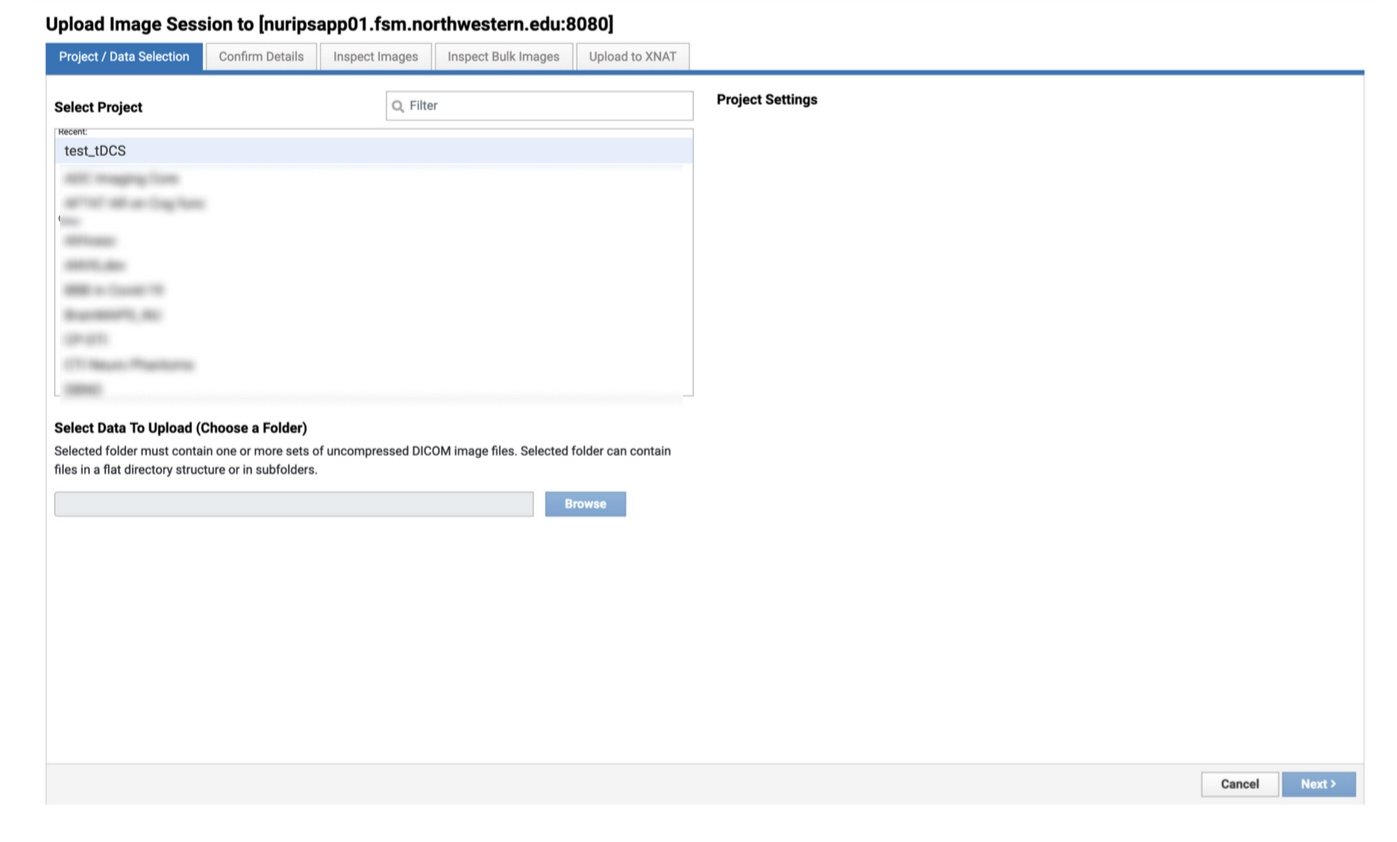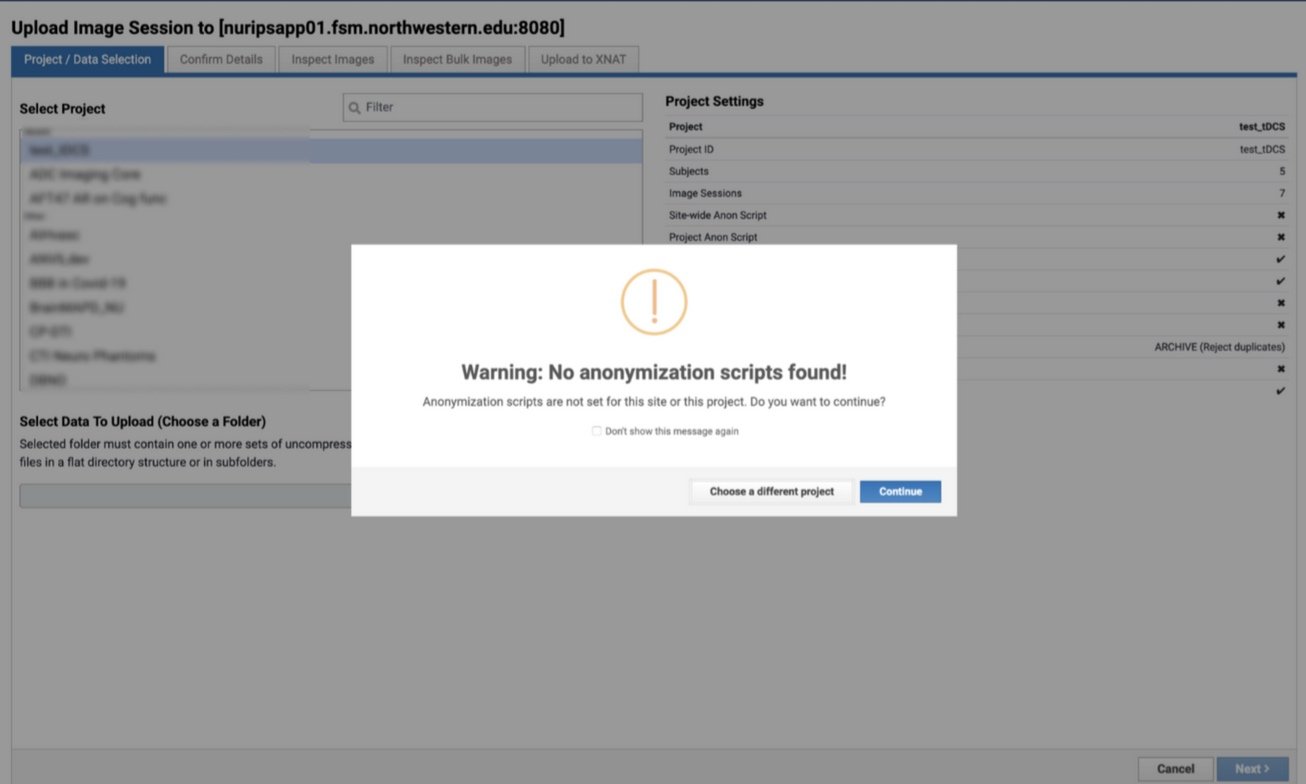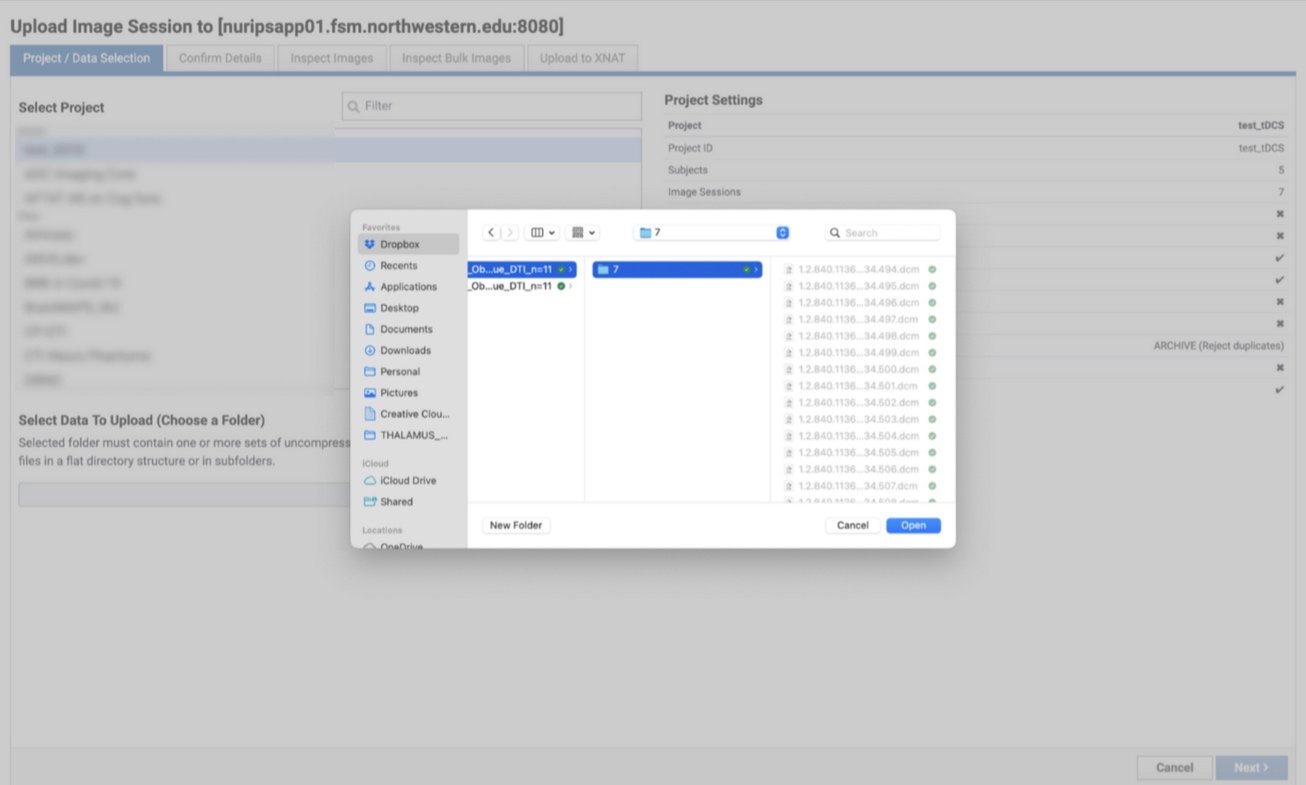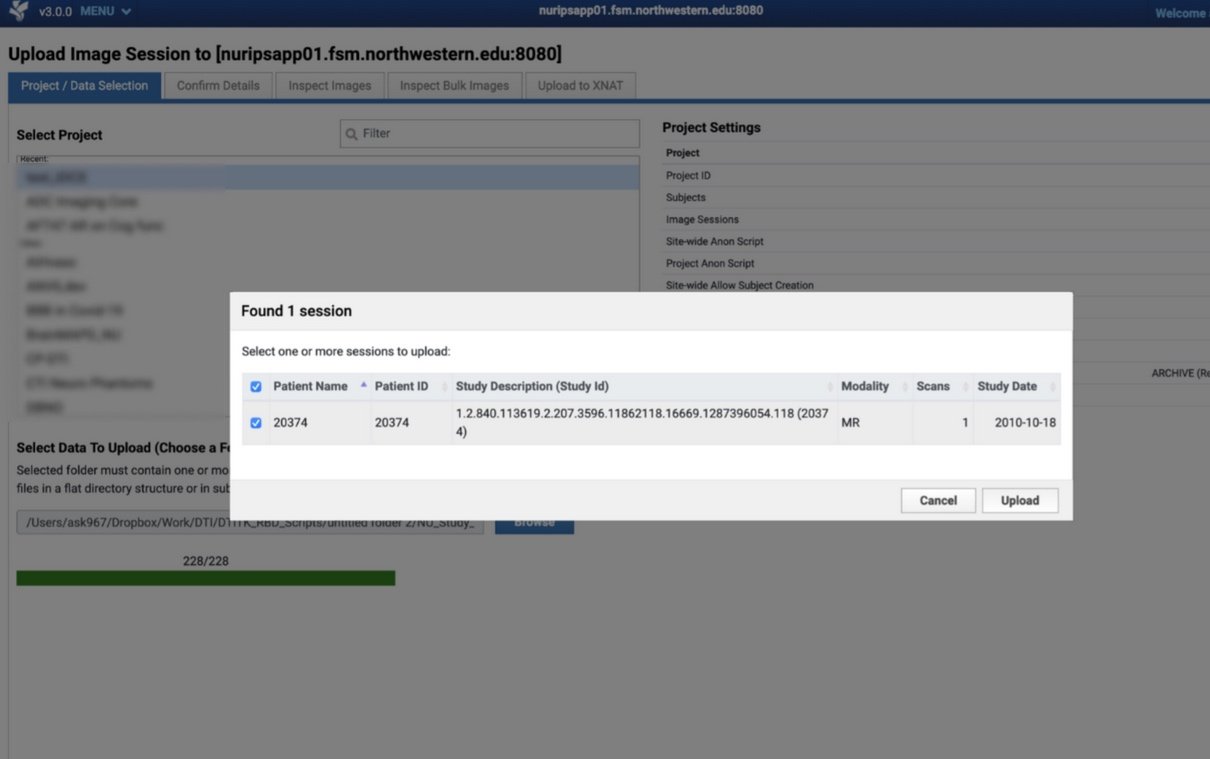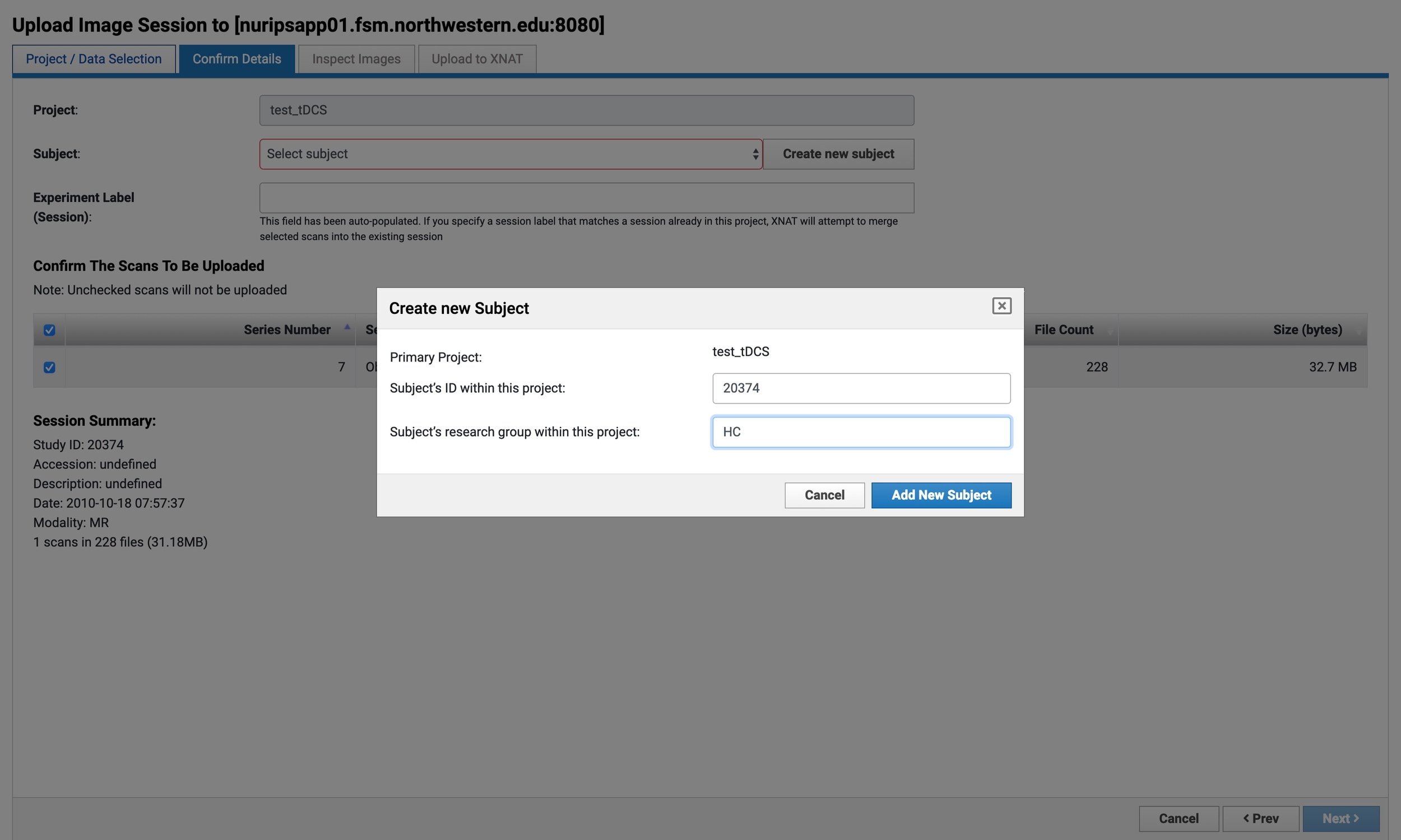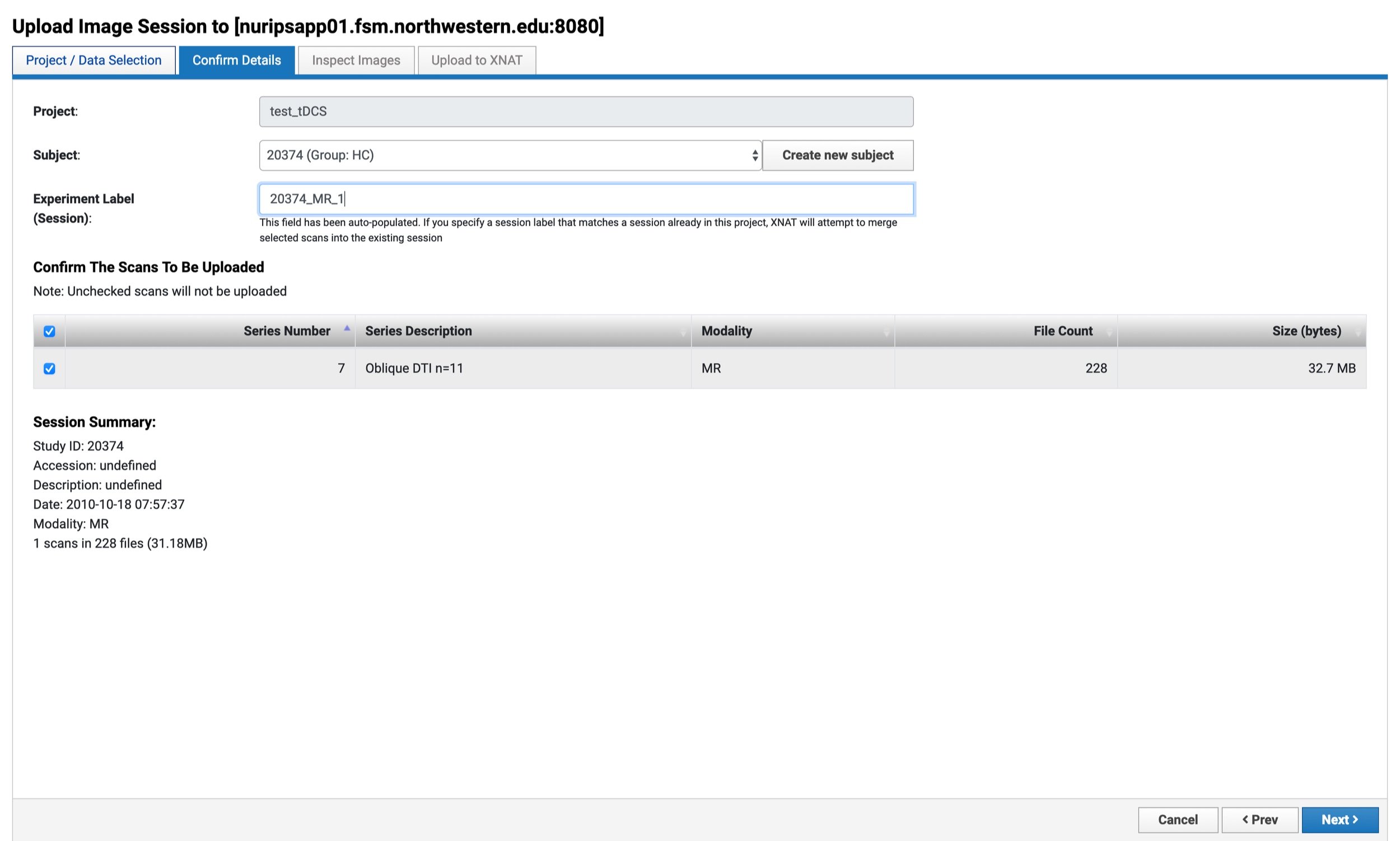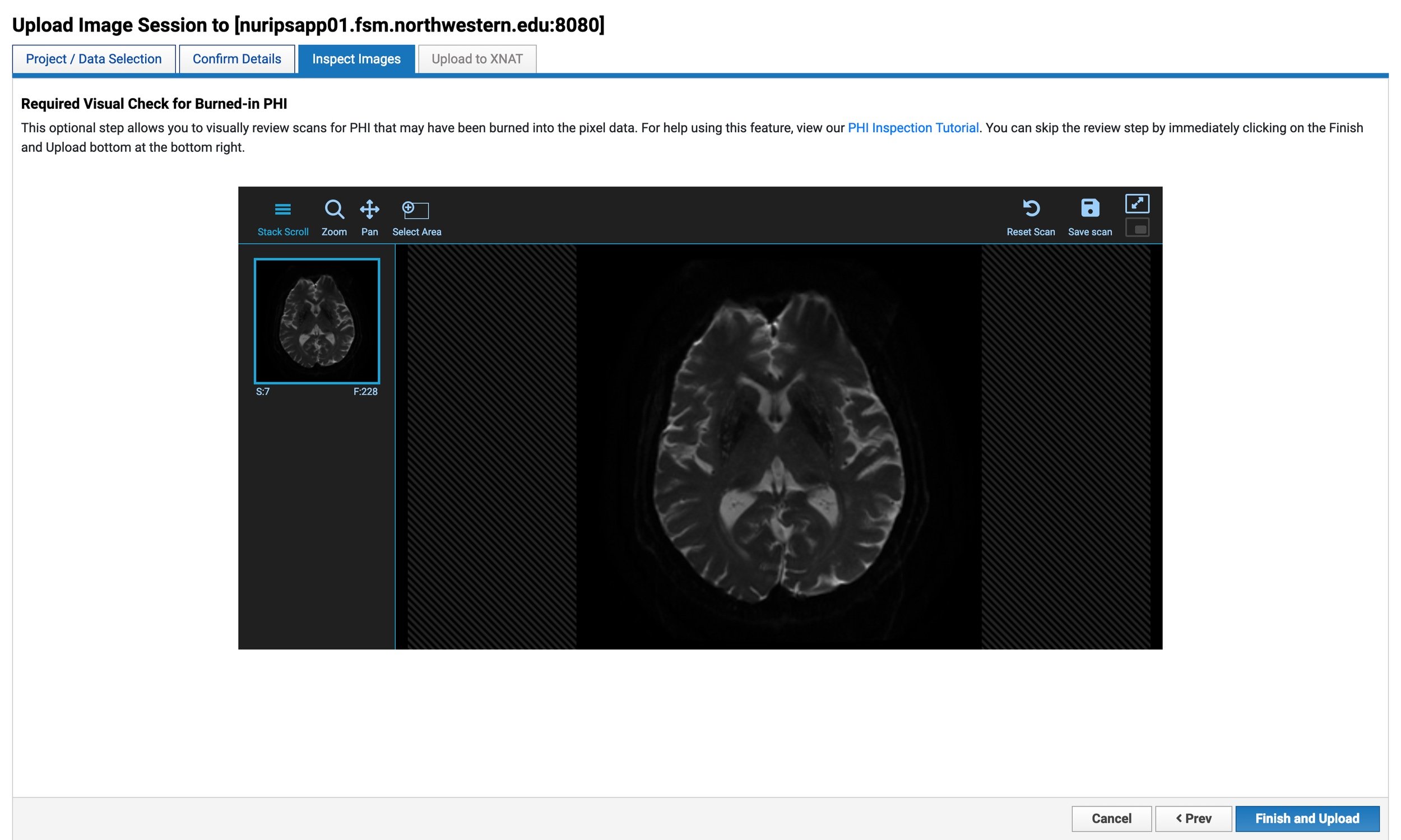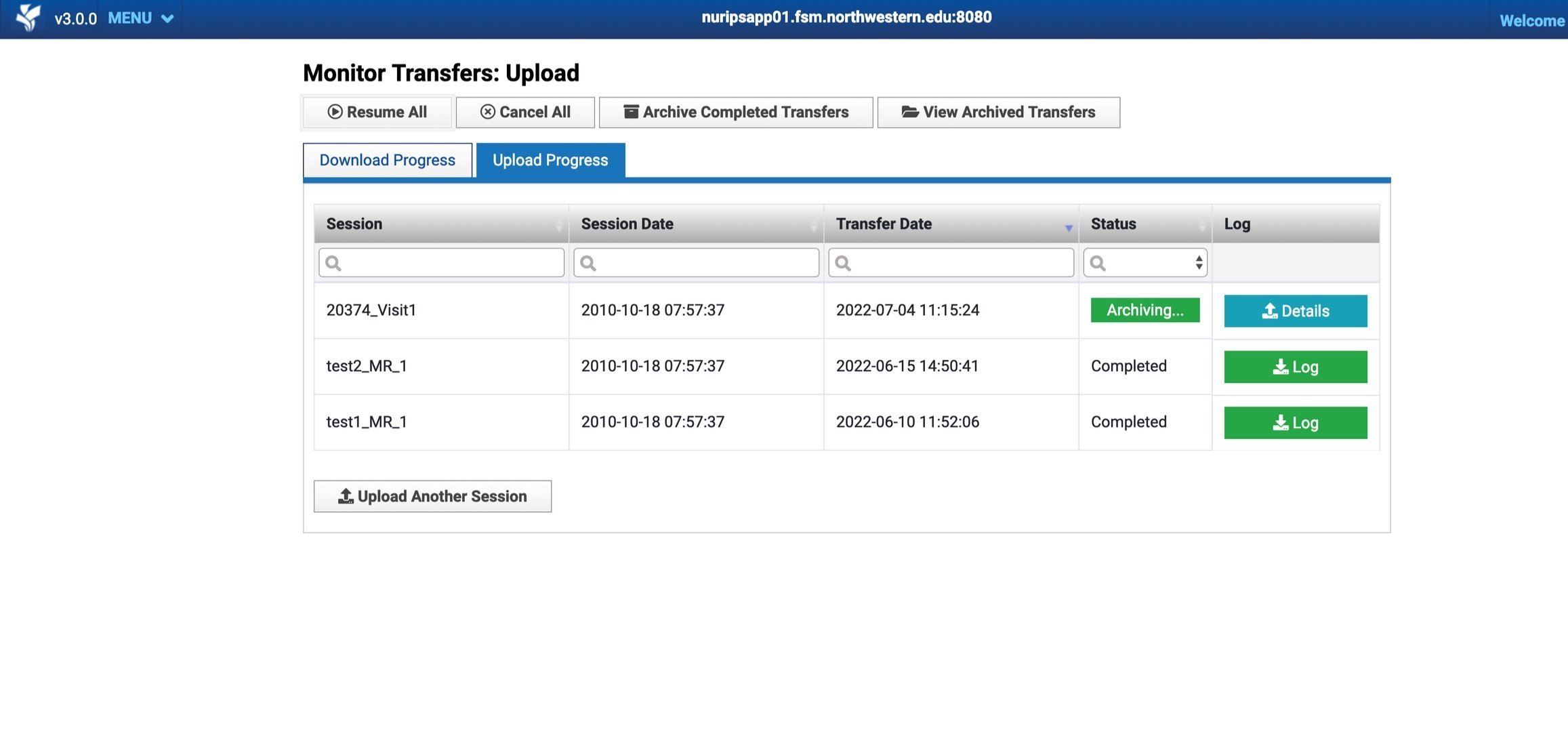Data requirements
NURIPS is not a HIPPA-compliant system
All data must be de-identified prior to uploading to NURIPS - DICOM headers must be stripped of PHI
PIs are responsible to ensure all data practices are being met
Audits of the system that result in PHI found may result in studies and PIs being locked out of the system
How to upload data
Preferred - Use the NURIPS website:
Login to VPN using Global Protect with your NetID credentials
Login to NURIPS
Select Upload → Images → Compressed Uploader
Select your Project, the Archive Button and your compressed file (.zip, .tar or .tar.gz) that contains DICOMs to upload
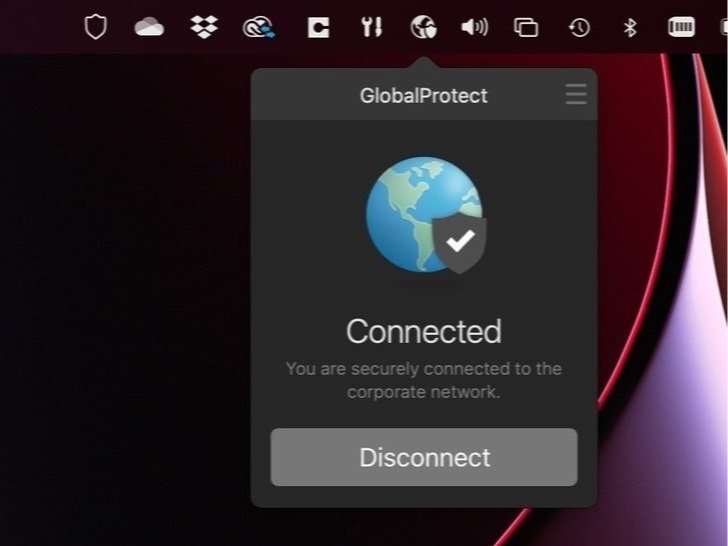
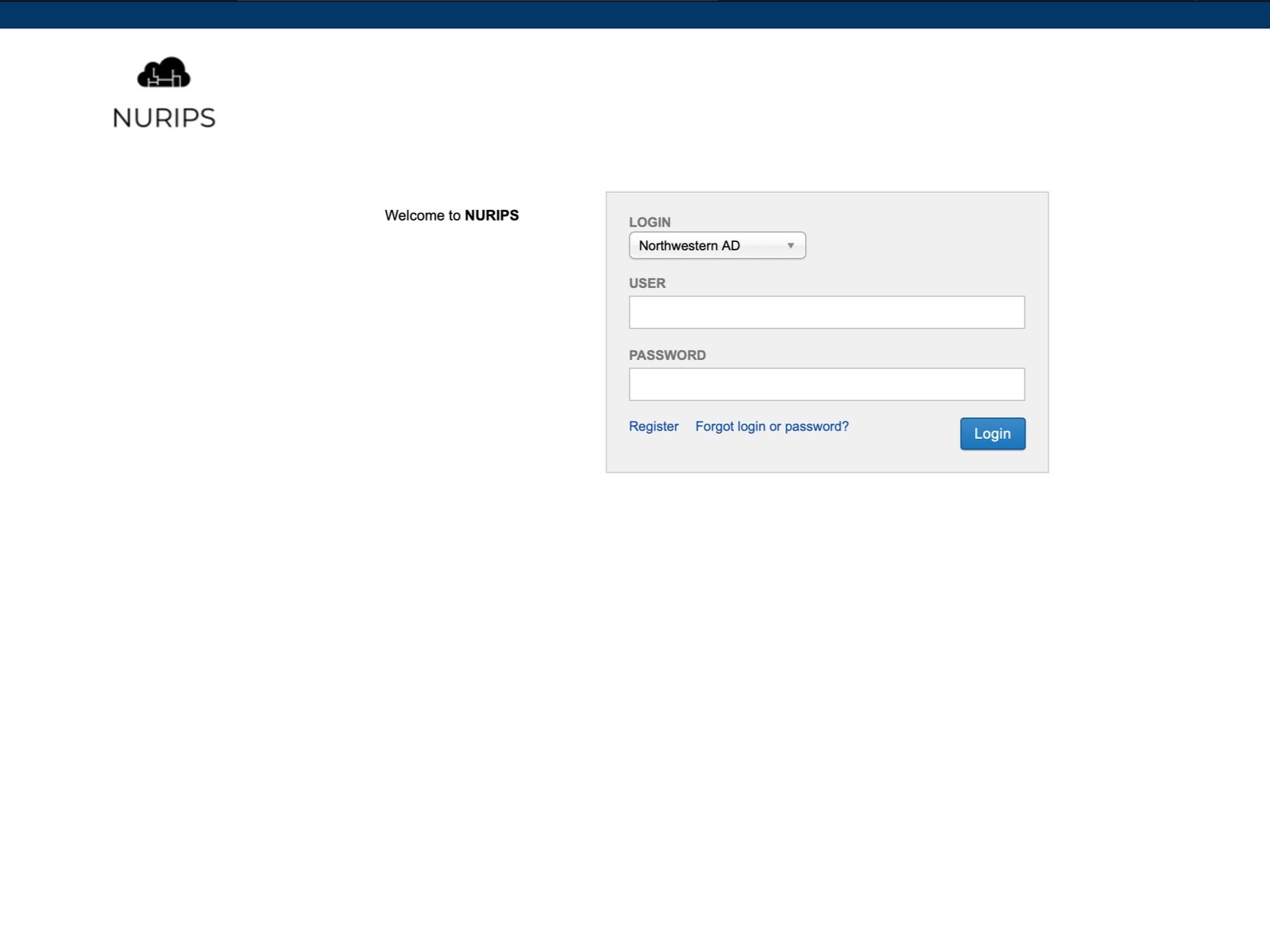
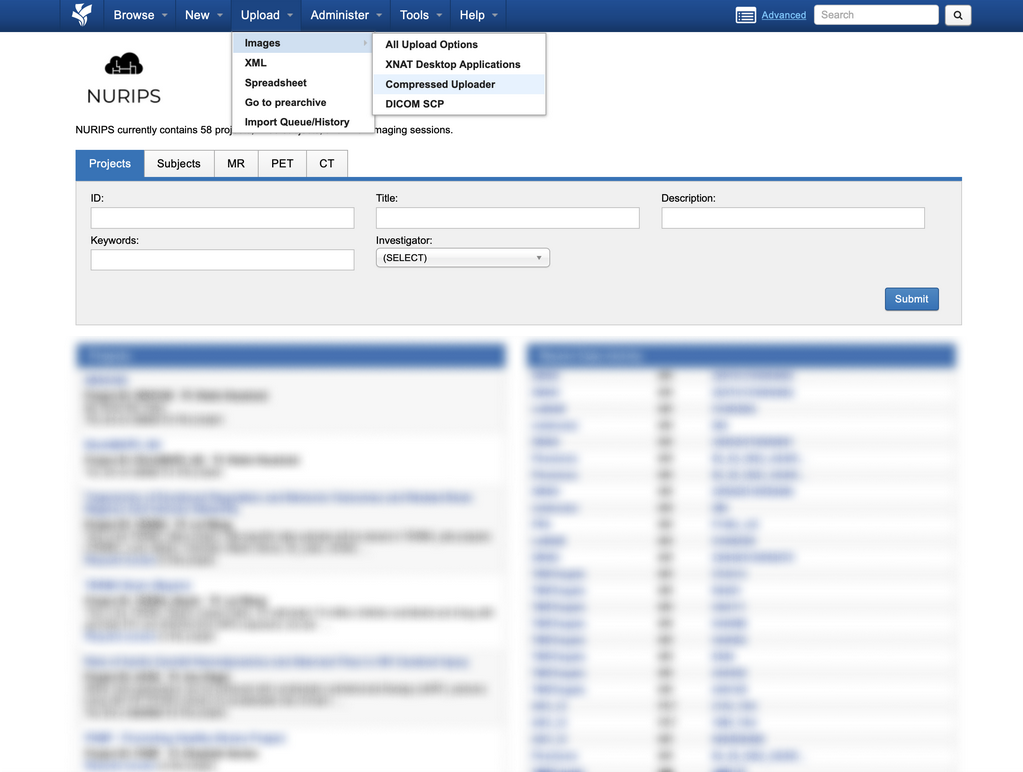
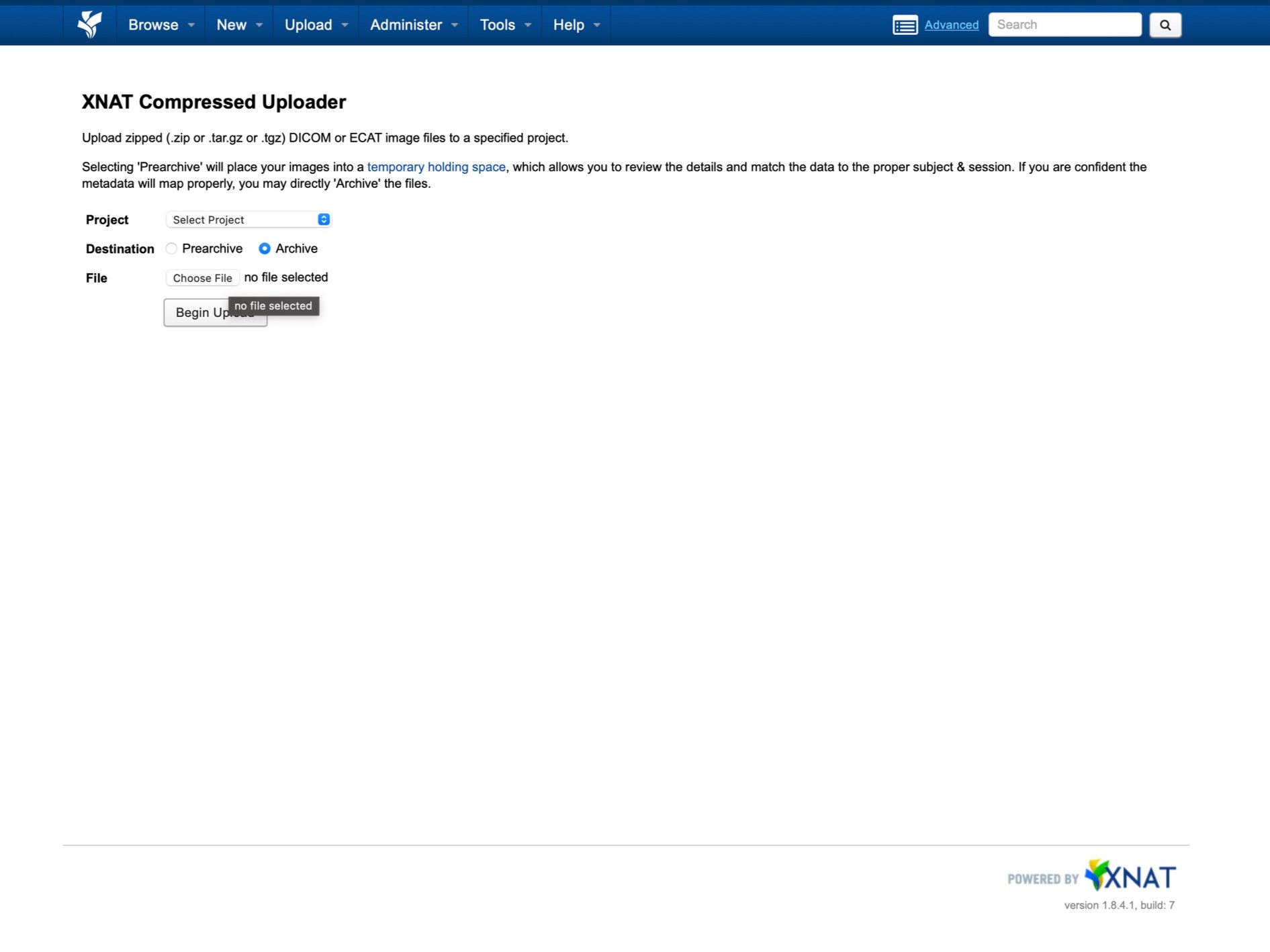
Use the XNAT Desktop Client Application:
Login to VPN using Global Protect with your NetID credentials
First time use - Configure XNAT Desktop Client by adding in the following URL: http://nuripsapp01.fsm.northwestern.edu:8080
Enter Northwestern University NetID and credentials
Click Upload Files and follow the screens. See screenshots below for more details