Protocol Validation
How do we use NURIPS Schematron Tool to validate imaging parameters
Login to NU VPN using Global Protect with your NetID credentials
Use Multi-factor Authentication such as the DUO mobile push to confirm your identity.
Build a protocol validation script in XML language
Upload the script to the NURIPS Schematron Tool to validate imaging sequences across a project
Don’t know how to script in XML? Don’t worry, we got you covered!
Use our handy Protocol Validation Tool to auto-generate the XML code you need to run NURIPS Schematron Tool. Click on the button below to get started….
Build your imaging protocol using the Protocol Validation Tool
Select the imaging system from the Machine Type dropdown [MRI, PET or CT]
Select the imaging modality you are validating from the Scan Type dropdown.
Don’t see what you need? Contact our team to add new sequences!
[OPTIONAL]: Run Scantype Cleanup feature at the project level on NURIPS.
Relabel selected scans to have a common name for the Type field in the NURIPS database. For example, MPRAGE, MP2RAGE and SPGR can all be relabelled with a common name T1w.
Instructions for Scantype cleanup will be added soon!
Enter the Sequence Name into the text box. This should match your NURIPS Type field in your project.
Fill out the imaging parameters you want to verify.
Don’t see what you need? Contact our team to add new parameters!
If you need to give a range of values specify the first value following by a hyphen and second value. For example: 1-4
Once you are complete, click on + Additional Scan to add another imaging sequence to your protocol and repeat Steps 1-5.
FINISHED! Click SUBMIT to download your Protocol XML file which can be upload to the NURIPS system as part of the Schematrol Tool for validating imaging sequences.